Following steps to create Facebook APP:
- log in to your Facebook account
- navigate to https://developers.facebook.com/ click on My Apps
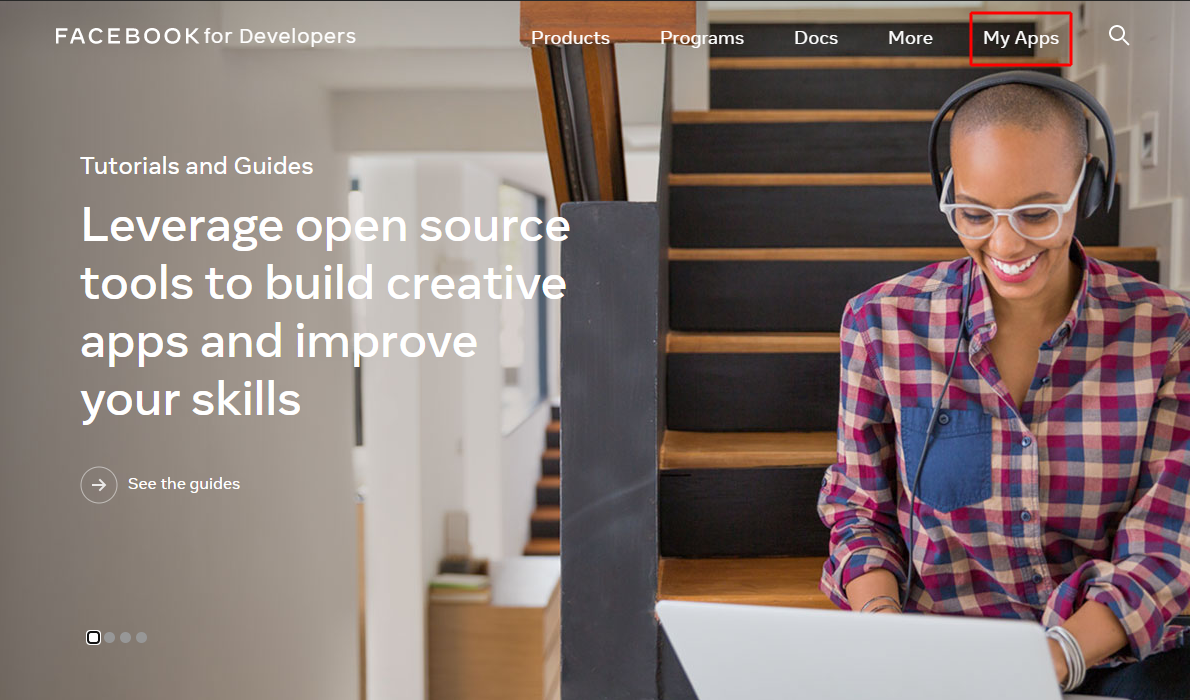
- click on Create app
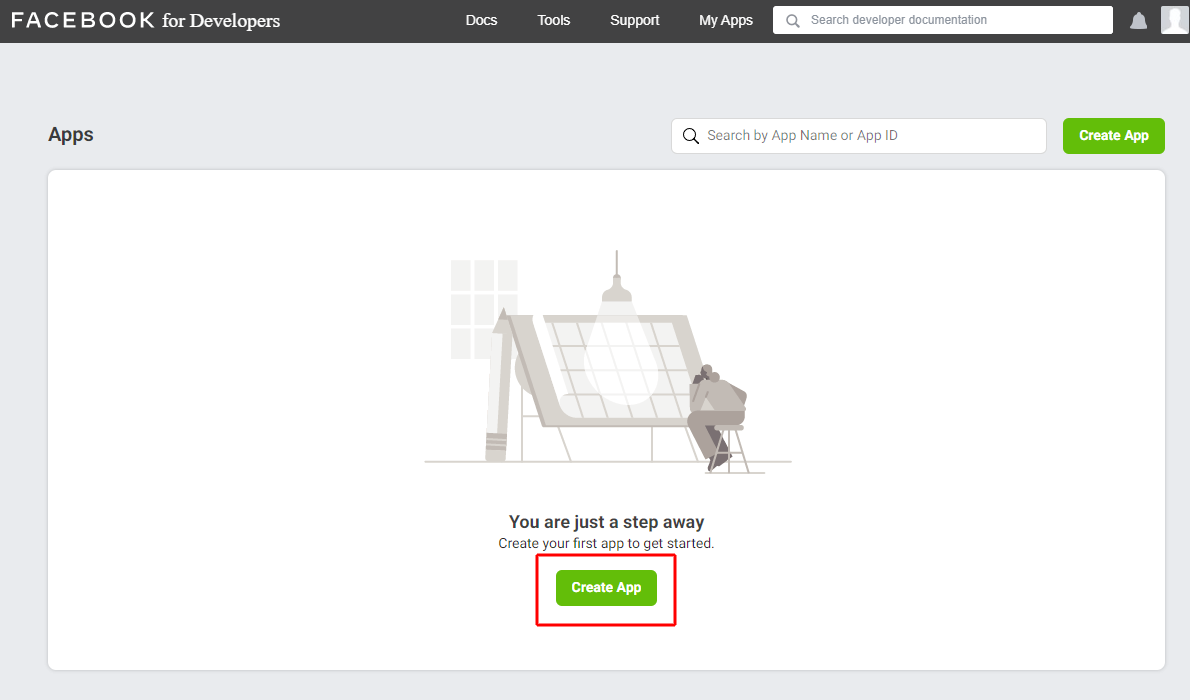
- click on For Everything Else on the dialog
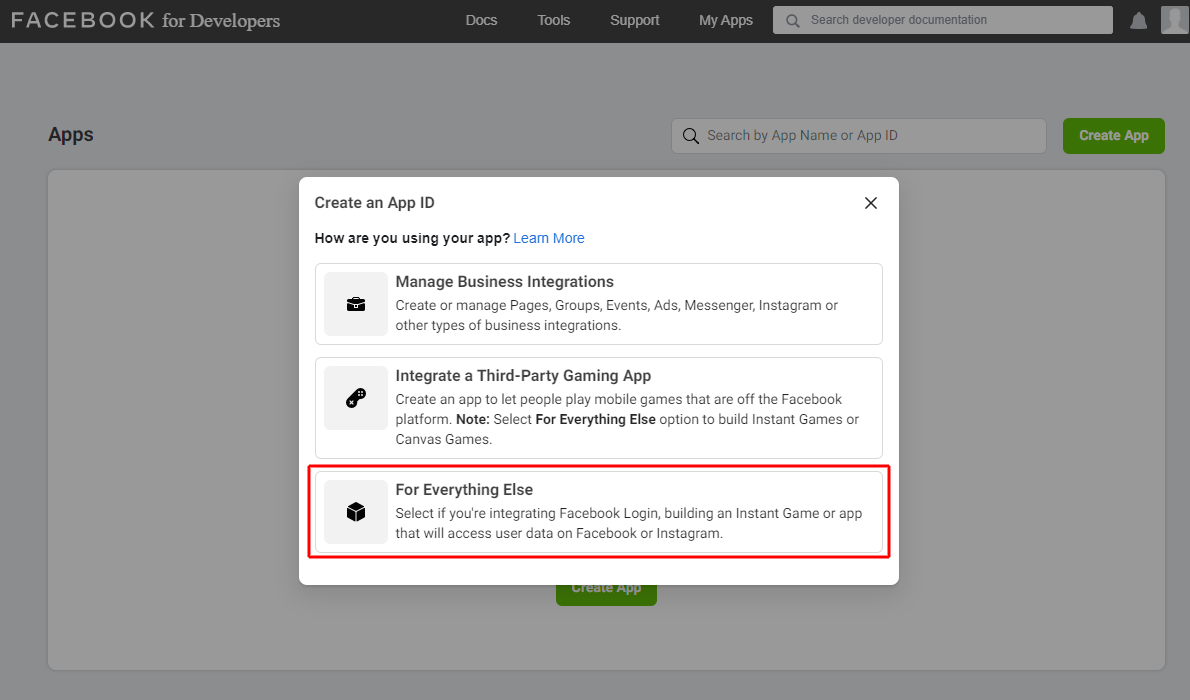
- set the App Display Name and the App Contact Email of your application
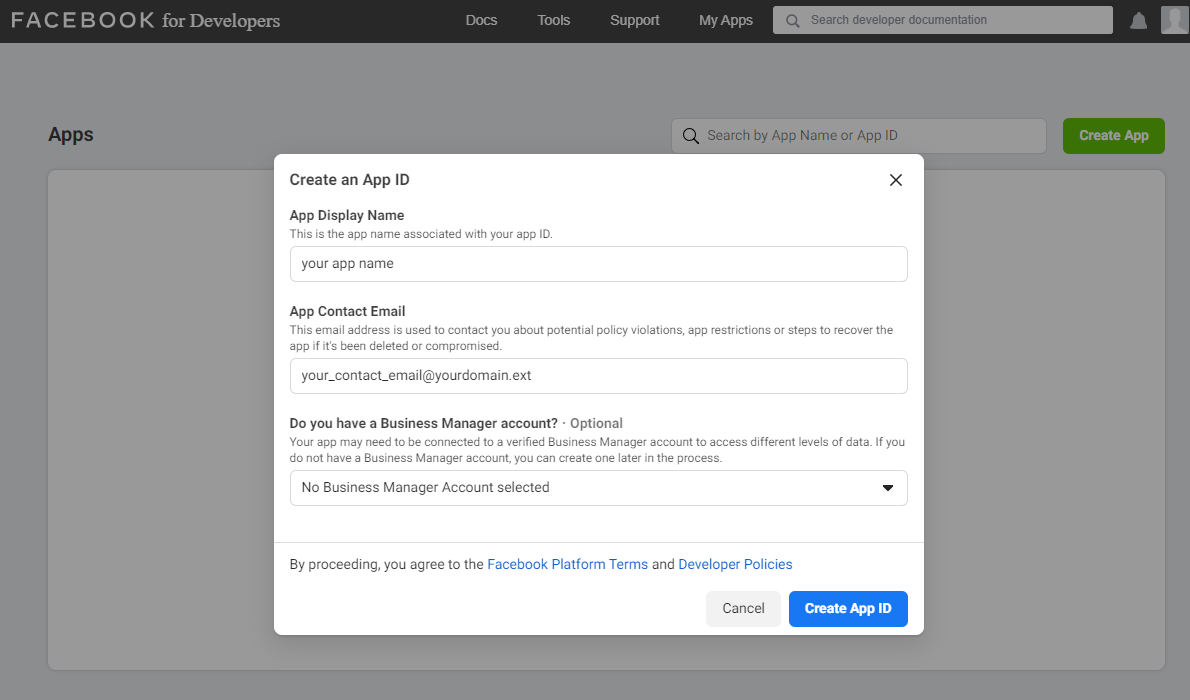
- click on Create App ID
- navigate to Facebook Login (you may need to scroll down the page) and click on the corresponding Set up button
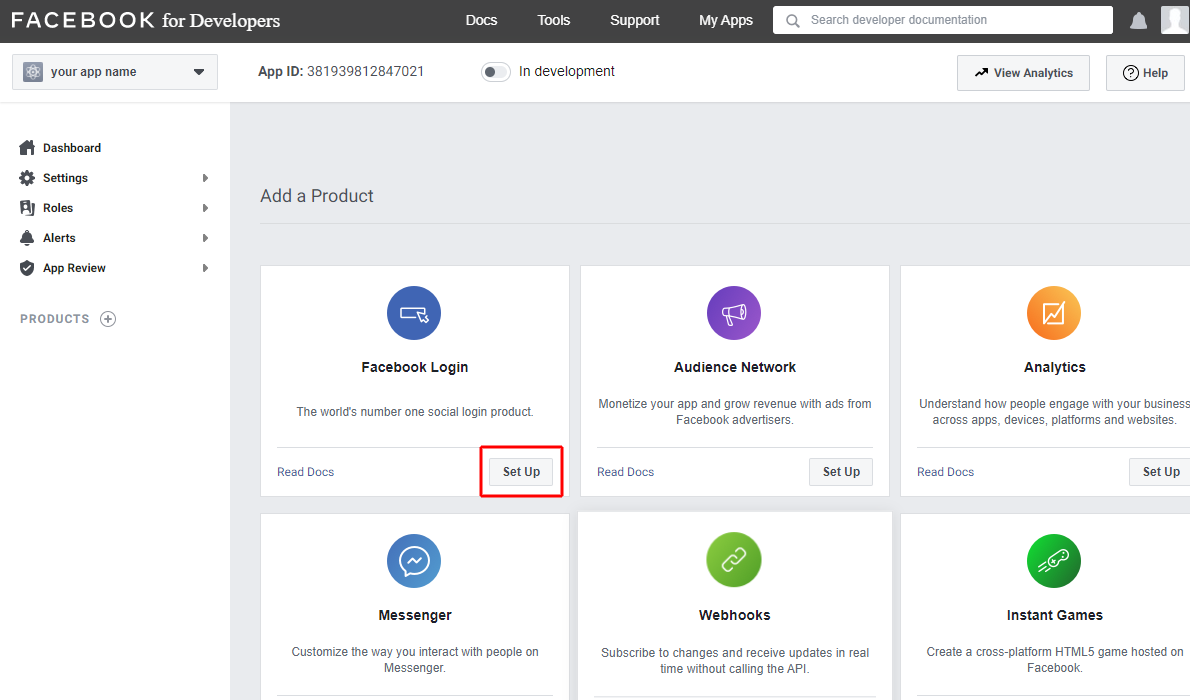
- select Web from the displayed platforms
- enter the URL of the custom domain you use for your tracking link (e.g., https://yourcustomdomain.ext/) and click on Save
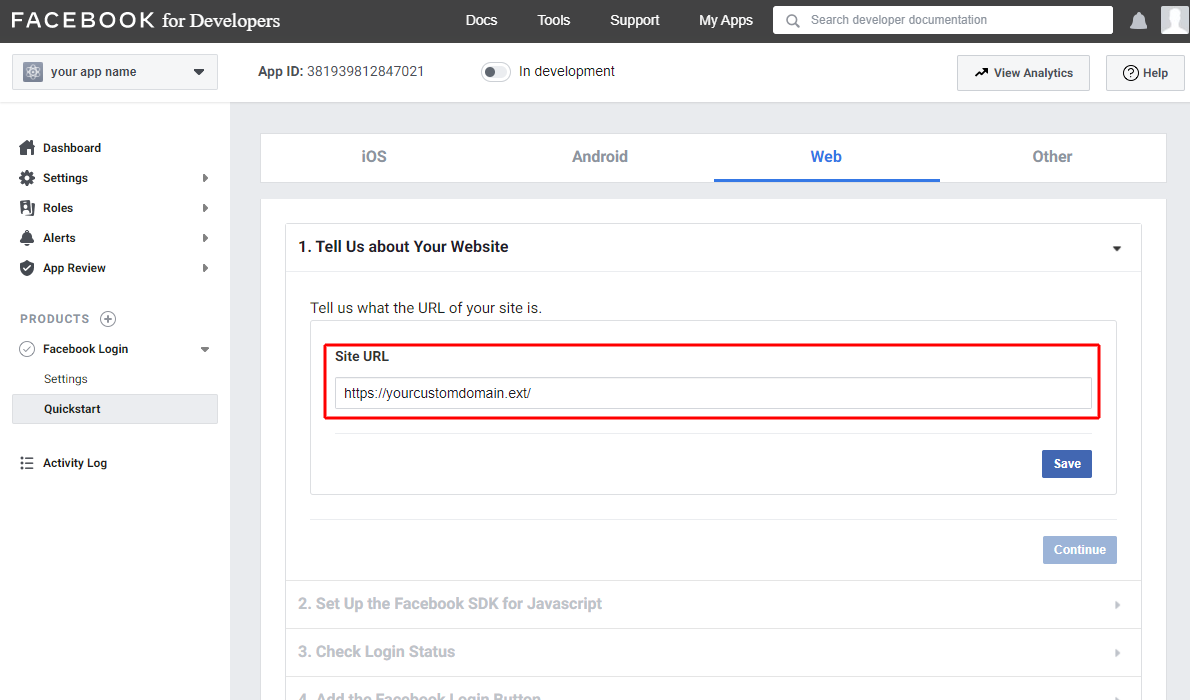
- click on Settings under Facebook Login and add https://yourcustomdomain.ext/ha/ (replace https://yourcustomdomain.ext with your custom domain) to Valid OAuth Redirect URIs click on Save Changes to confirm
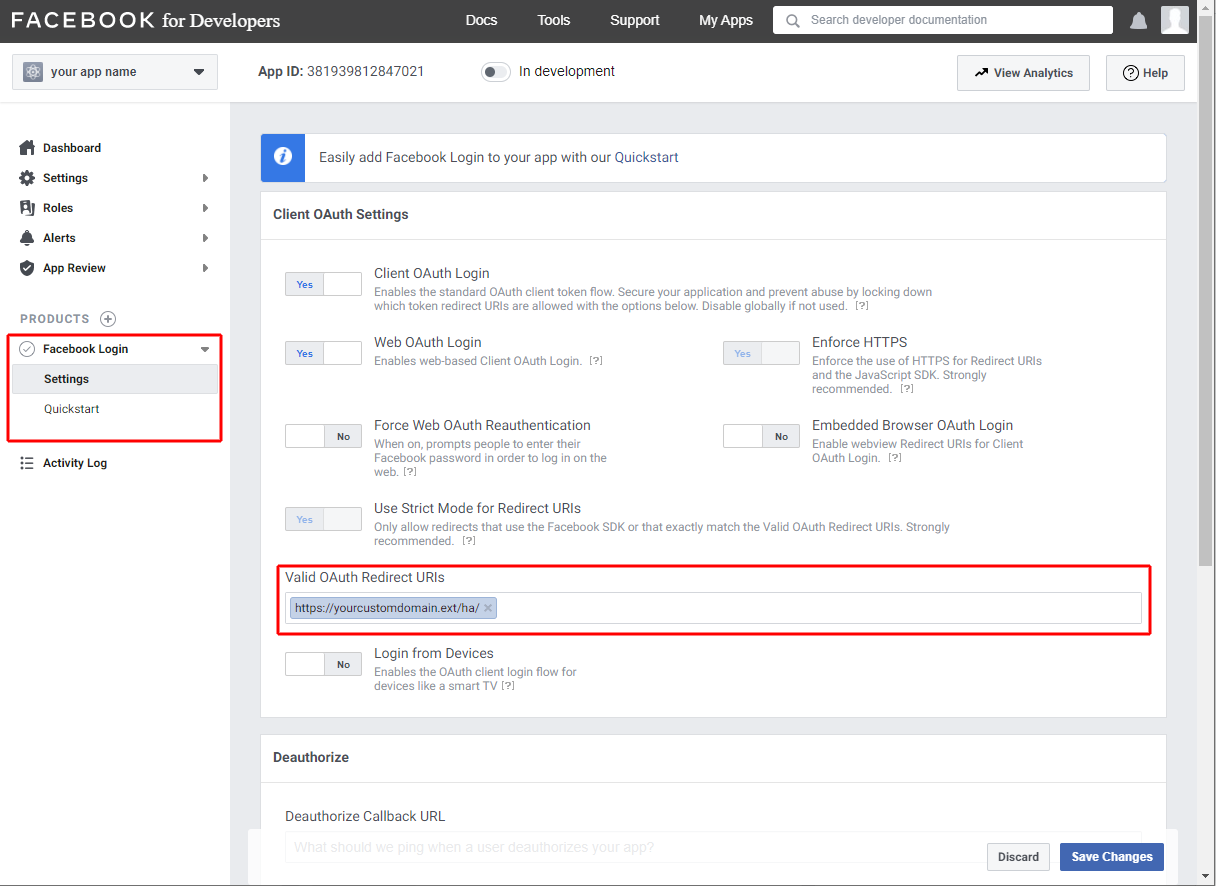
- click on Settings on the left menu and select Basic and configure your app by entering the App Domains (e.g., yourcustomdomain.ext), the Privacy Policy URL (e.g., the privacy policy URL of your website), the Terms of Service URL (e.g., the terms of service URL of your website)
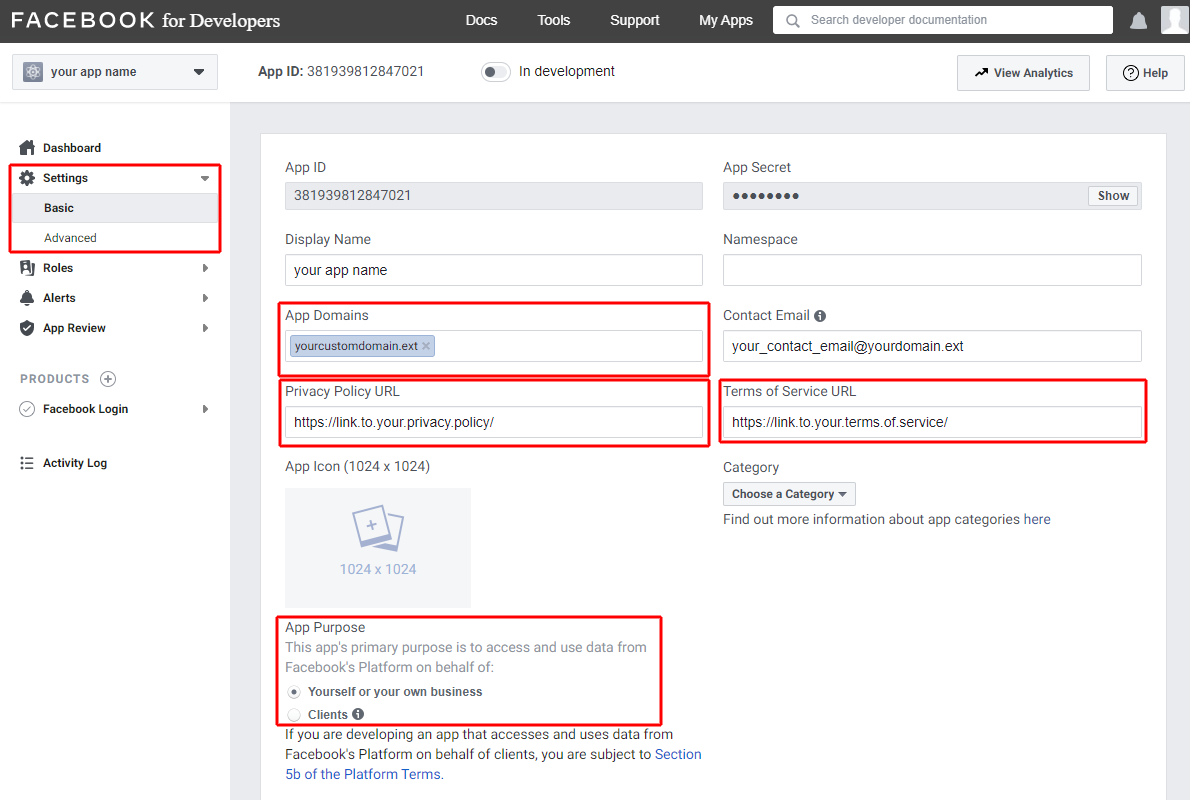
- click on Save Changes to complete the configuration, you may need to follow additional steps to get your account signed in
- click on the in development flag to activate your app
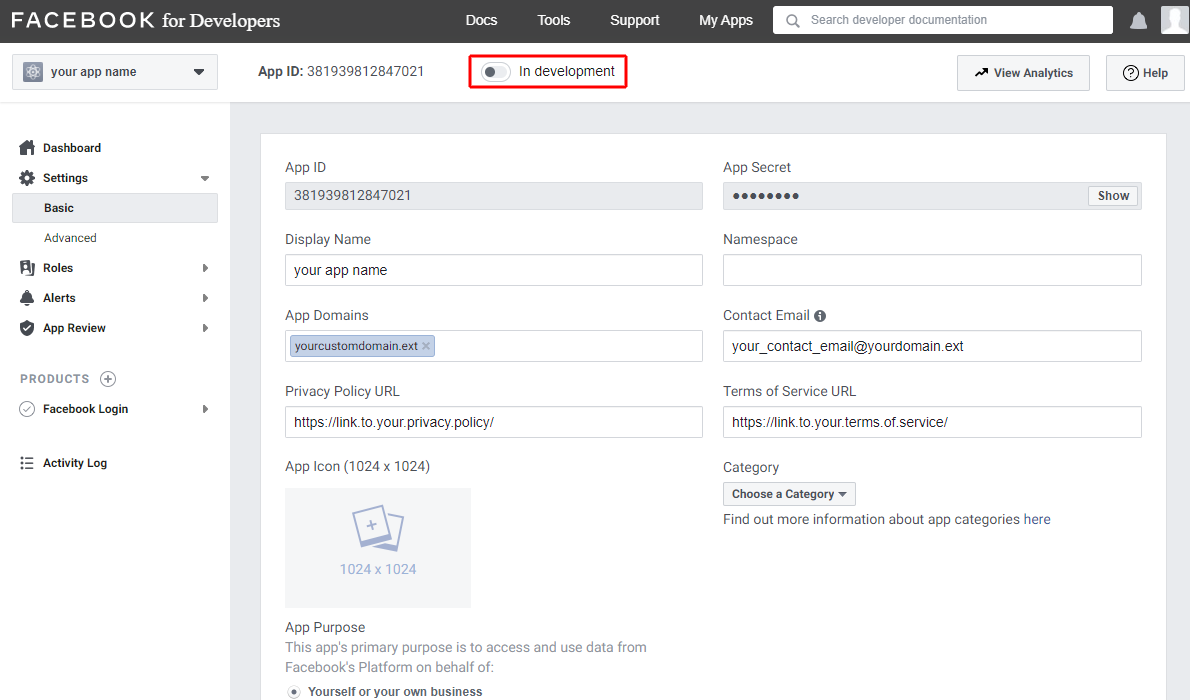
- your app is now ready to be used within your Social apps https://joturl.com/reserved/settings.html#settings-socialapps.
You can find out all the information on how insert your Social Apps within JotUrl CTAs at this link: https://joturl.zendesk.com/hc/en-us/articles/360020368800

Comments
0 comments
Article is closed for comments.