If you need to find your Quora Pixel ID please follow the instructions below.
1. Enter in your Quora Ads.
2. Click on “Pixel & Events”.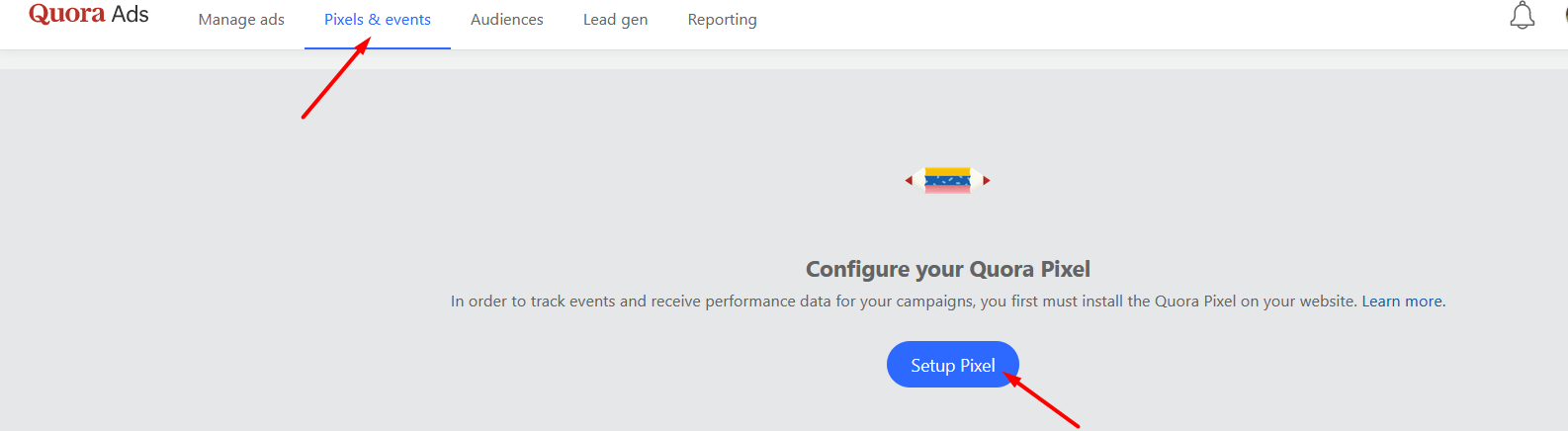
3. Click on the “Setup Pixel” button.
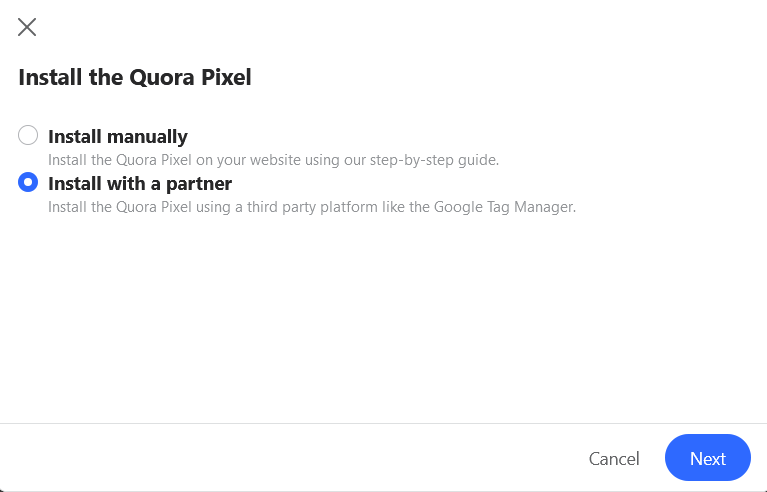
At this point, you have two different solutions.
4a. Install the Quora Pixel, select the “Install with a partner” option.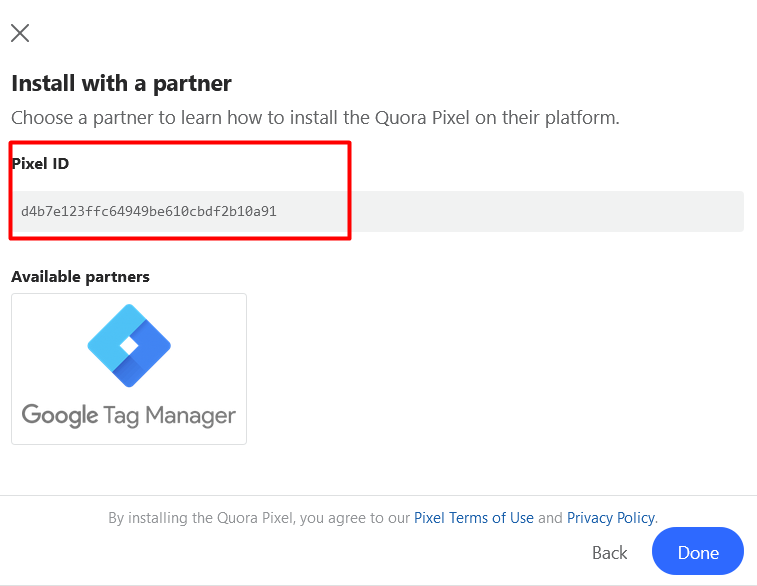
5a. Copy the Quora Pixel ID.
4b. 4a. Install the Quora Pixel, select the “Install manually” option.
5b . Copy your Quora Pixel ID, you can find it within the code’s line highlighted in the screenshot below.
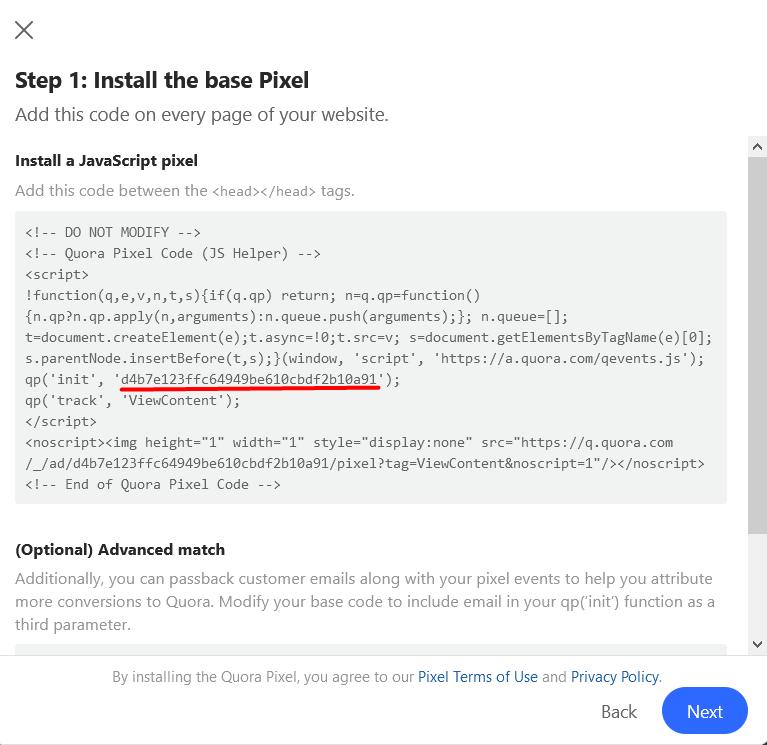 Once you have your code, copy it and go back to JotUrl.
Once you have your code, copy it and go back to JotUrl.
6. At this point, if you don't already have a Tracking Link ready for your Remarketing campaigns, create a new Tracking Link.
Remember to use your custom branded domain and take full advantage of the alias to customize the look of your URL.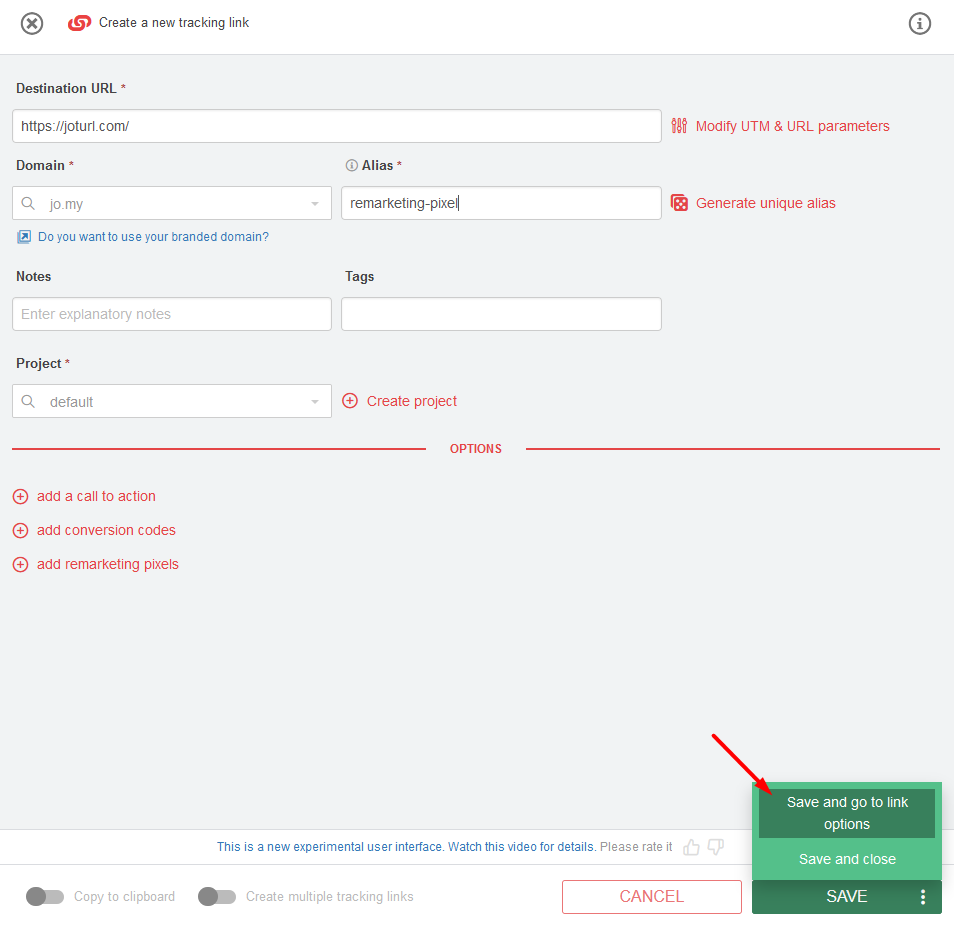
7. Click on "Save and go to Link options".
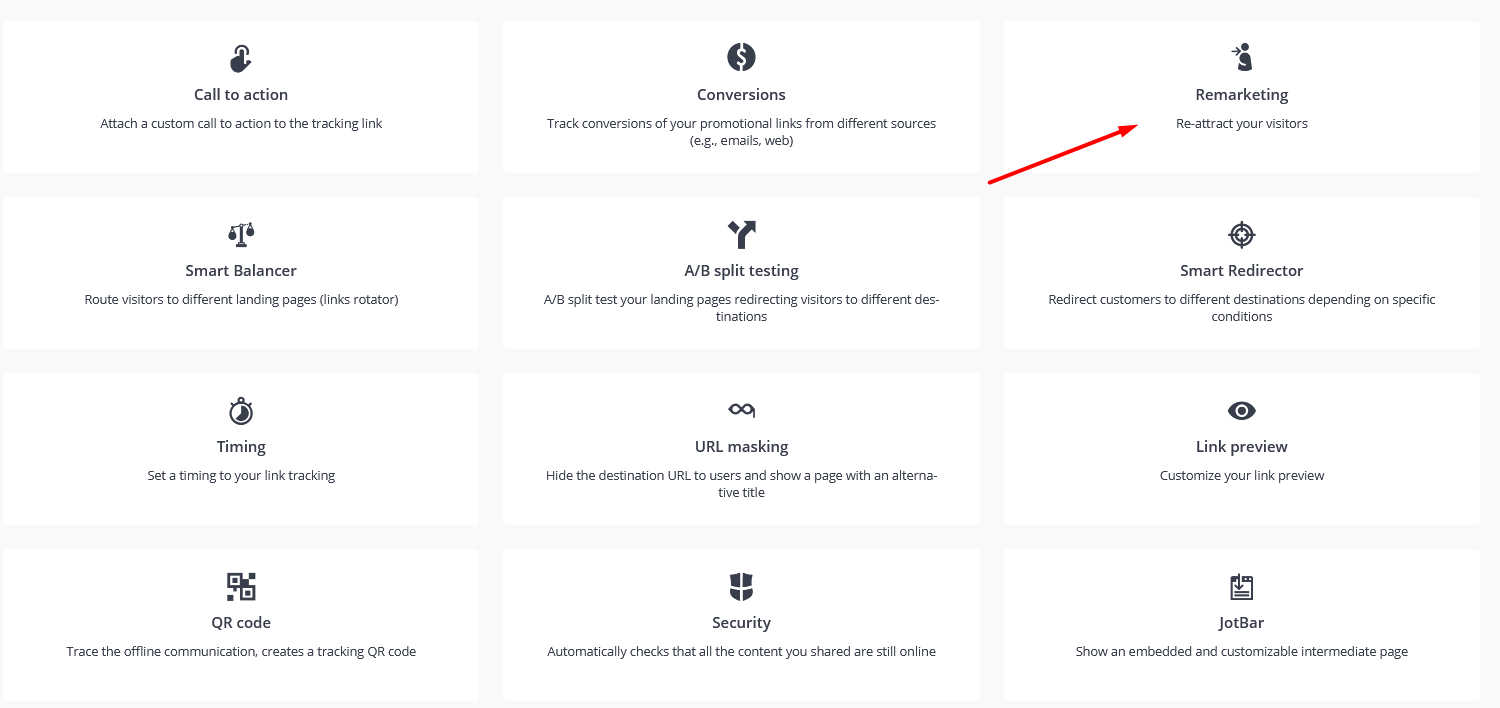
8.Select the "Remarketing" box.
You can insert up to 5 different Retargeting Pixels on the same Tracking Link.
9. Click on (+) REMARKETING CODE.
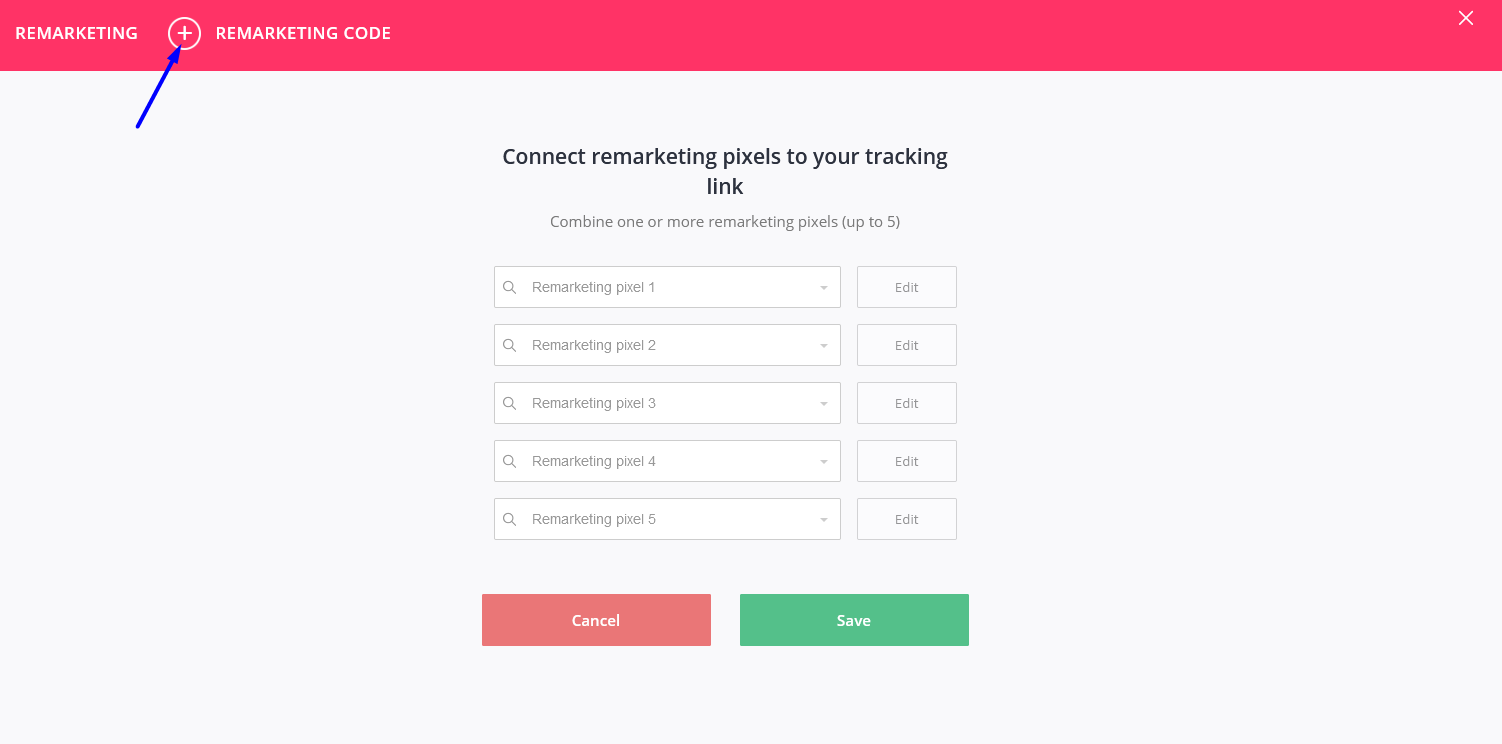
10. Name your Pixel.
11. Select the type of Retargeting Pixel from the drop-down menu.
In this case select: "Quora Pixel ID".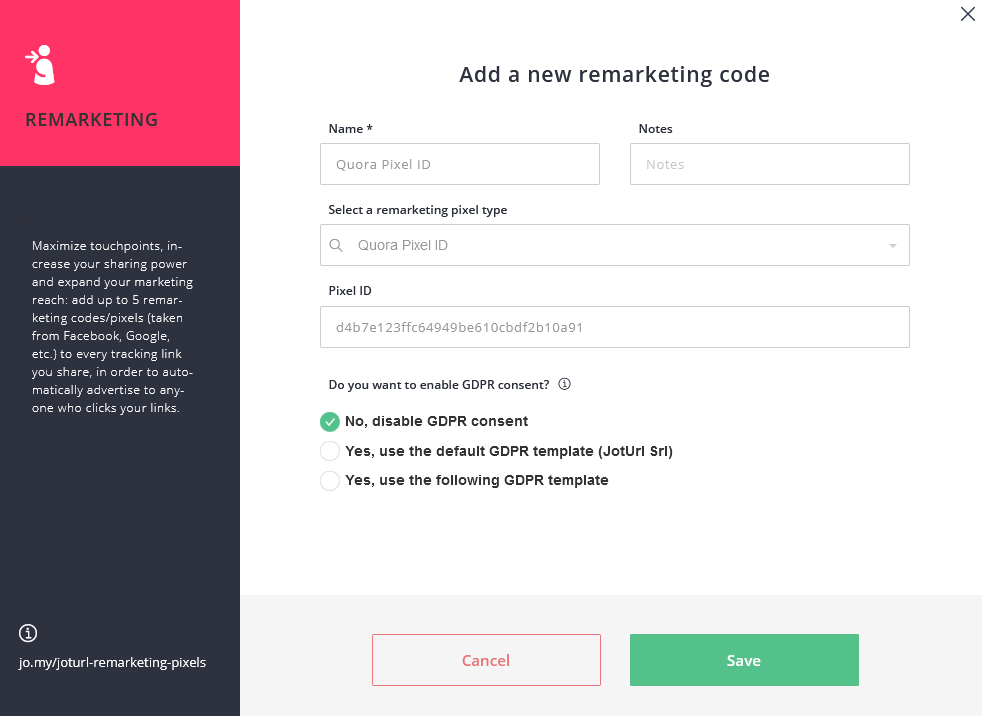
12. Then paste the code of your pixel in the space below.
13. If you wish, you can create a new Template for your GDPR Policy.
14. Once all the procedures have been completed, click the "Save" button.
![]()
15. Once you've saved your template you will return to the Remarketing page, from here you can edit your template or add others. Confirm the addition of the Quora Pixel ID to your Tracking Link by clicking the "Save" button.

Comments
0 comments
Please sign in to leave a comment.