Please note that the default project is a special project and cannot be deleted or hidden. It can only be renamed by following the procedure you normally use to rename a project.
For security reasons, only empty projects can be deleted. Hence, to delete a project you must first delete or move all the tracking links in it.
For all empty projects, you will find a delete icon on the right, click on it to delete the corresponding project.
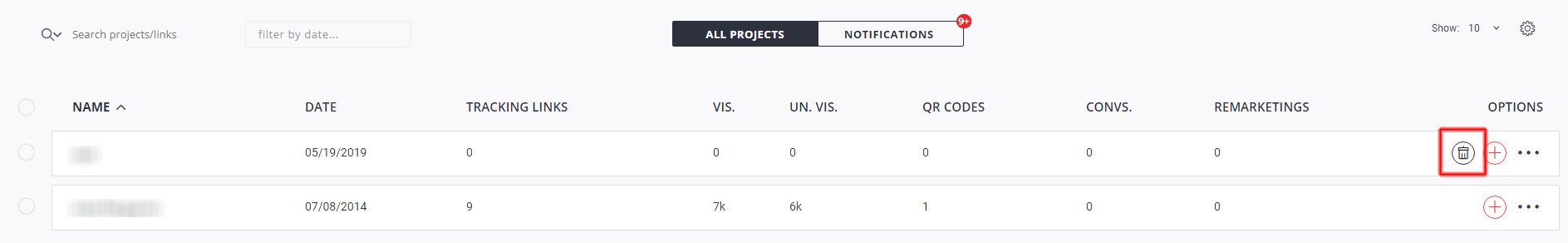

Comments
0 comments
Article is closed for comments.