You can quickly associate a member of your team with projects by following these steps:
1) Enter in the JotUrl Dashboard and click on your profile icon in the top-right corner.
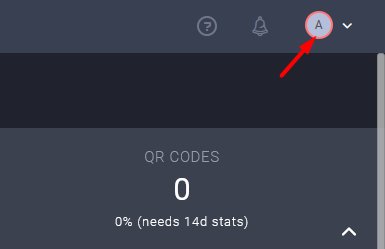
2) Select the “Team” option.
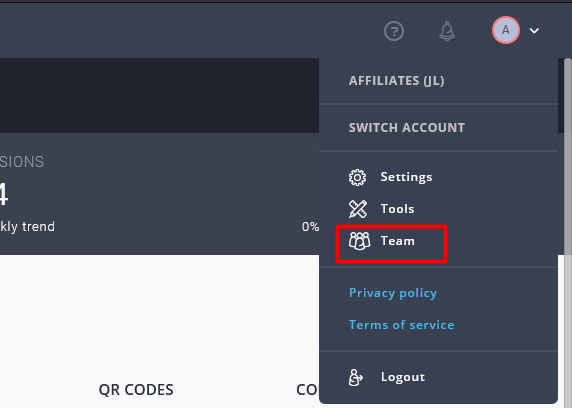
At this point you will have entered the team management interface.
3) Now choose one of your team members and click the button to grant access to your projects, it’s the second one within the “Options” column.
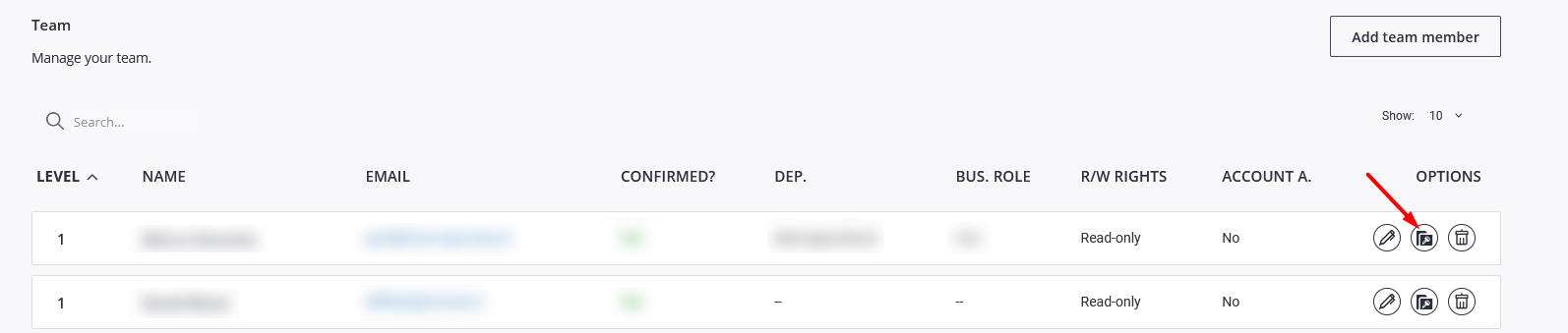
4) You can choose all the projects you want to share with your collaborator. Even more than one at the same time.
If no project meets your needs, you can create a new one directly from this interface.
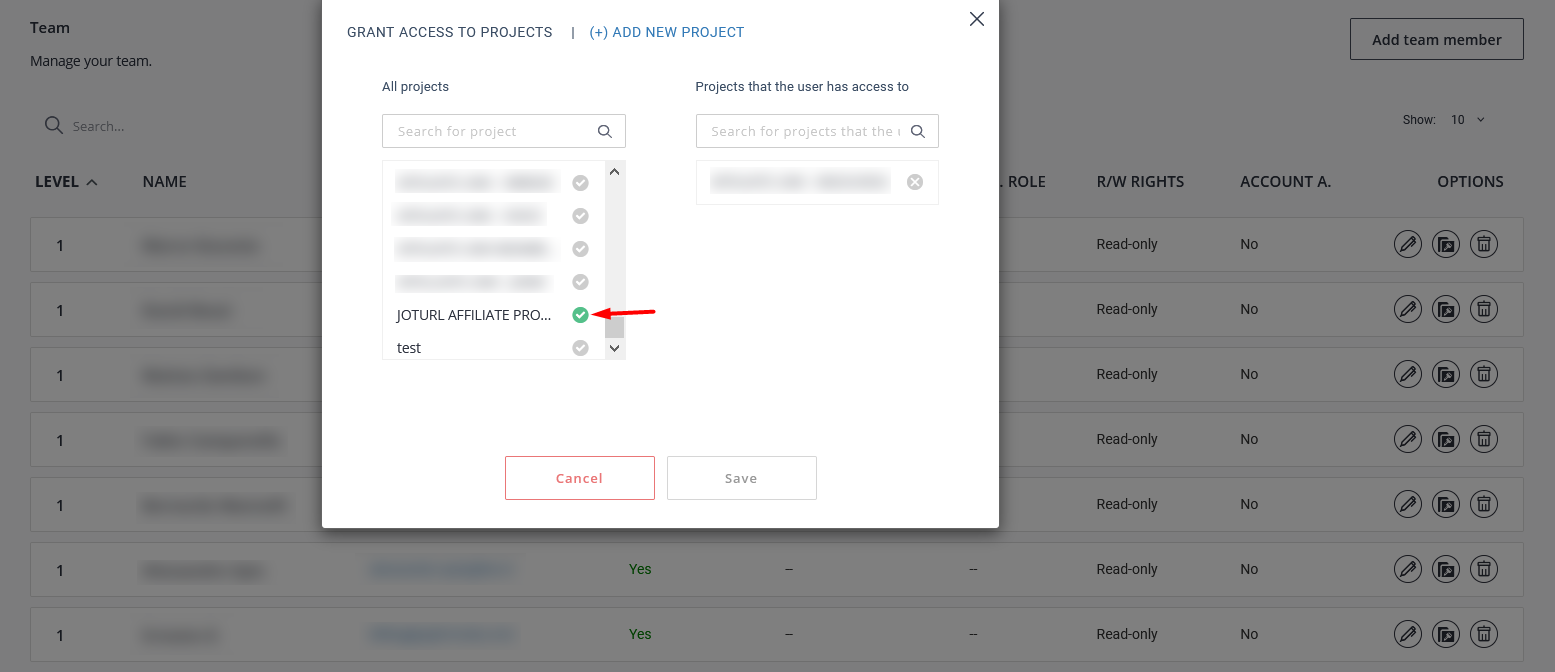
5) Once you have selected all the projects you want, just click on the green "Save" button.
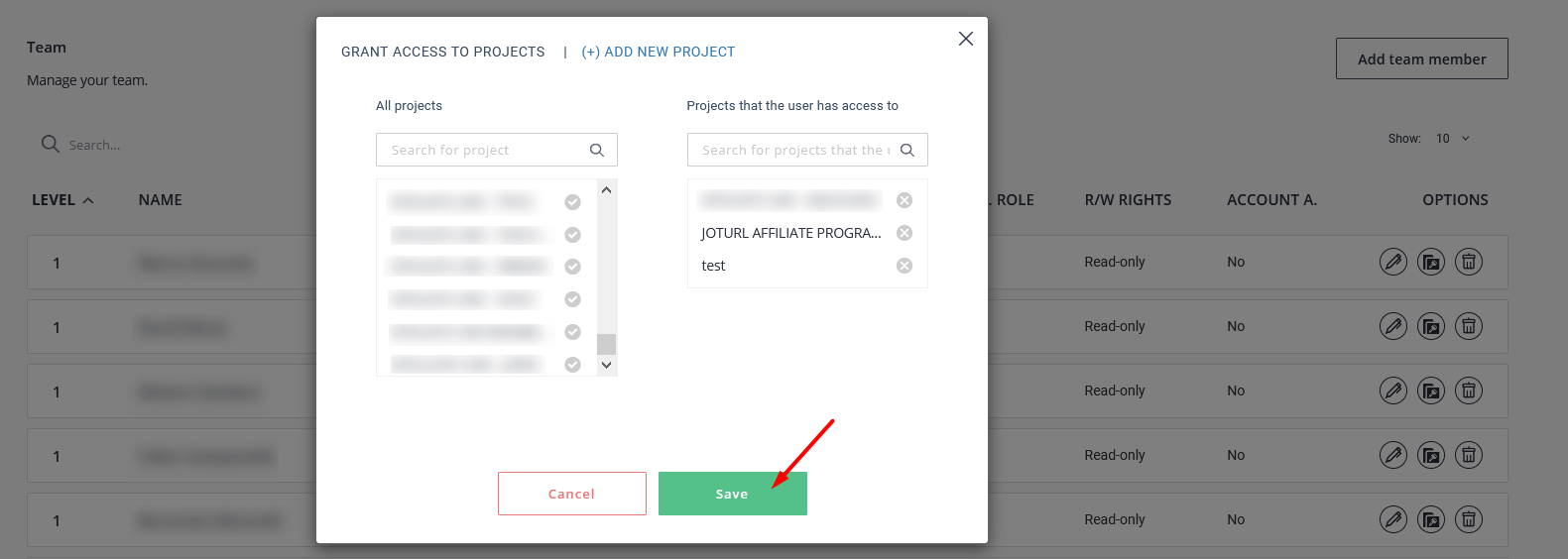
Remember that your team member permissions will apply to all shared projects, so make sure you've checked them first.
You can find more info on permissions in this article.

Comments
0 comments
Please sign in to leave a comment.